Zalo Web is a free OTT chat and messaging platform developed by VinaGame VNG in Vietnam, accessible through web browsers like Google Chrome, Coc Coc, and Firefox on computers. While the initial application was launched on August 8, 2012, it didn’t gain significant traction in Vietnam until four months later, when Zalo officially introduced its mobile-first version. This shift towards a smartphone-centric model, coupled with the platform’s stability on Vietnam’s internet infrastructure, quickly made Zalo chat a popular and convenient feature among users.
Today, the Zalo chat application is utilized in many countries globally, including Vietnam, the US, Czech Republic, Myanmar, Japan, Taiwan, South Korea, Malaysia, Saudi Arabia, Angola, Sri Lanka, and Russia. Its widespread availability means numerous internet users relying on WiFi, 3G, or 4G connections are keen to learn more about Zalo via the web version. Users particularly appreciate the Zalo Web version for its integration of multiple features directly in the browser.
 Users appreciate the feature-rich Zalo Web version
Users appreciate the feature-rich Zalo Web version
How to Log In to Zalo Web on Your Computer
Zalo offers multiple versions compatible with Android, iOS, Mac, and Windows browsers, which users find highly convenient. Furthermore, Zalo web chat includes helpful features such as language switching, keyboard shortcuts, changing chat backgrounds, notification settings, private message settings, quick polls, customizable file sending, and more.
Here’s a guide on how to log in to Zalo Web using browsers like Google Chrome, Firefox, etc. First, navigate to the Zalo Web login page by searching for and accessing this link: https://chat.zalo.me.
Once the login page loads, you can access your Zalo account through three different methods: using your phone number and password, or by scanning a QR code with your mobile device.
Using Phone Number and Password
When logging in to Zalo Web with your phone number, you have two options:
What to Eat in Fort Worth – A Culinary Deep Dive
11 Must-Visit places to go in nevada for Your 2025 Trip
12 Unforgettable Fun Things to Do in Vegas for Couples
Method 1: Log in directly with your phone number and password.
- Step 1: Enter your Phone Number and Password.
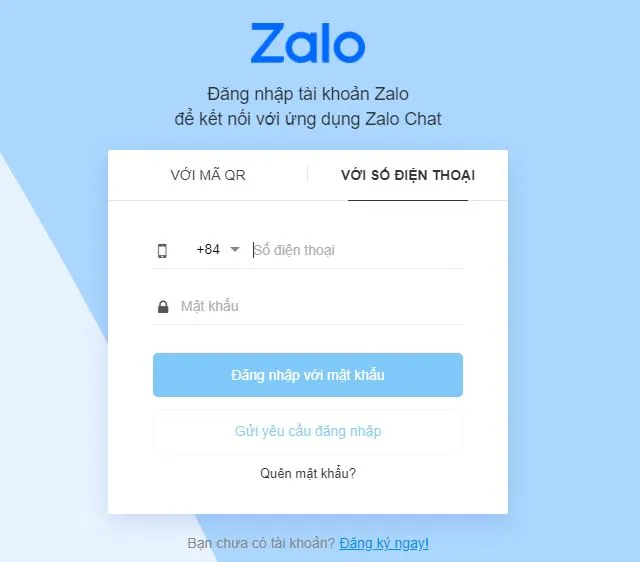 Zalo Web login screen for phone number and password entry
Zalo Web login screen for phone number and password entry - Step 2: Complete or verify the captcha code. This step ensures the system confirms you are not a bot or using automated login tools. Select the images that fit the description to proceed.
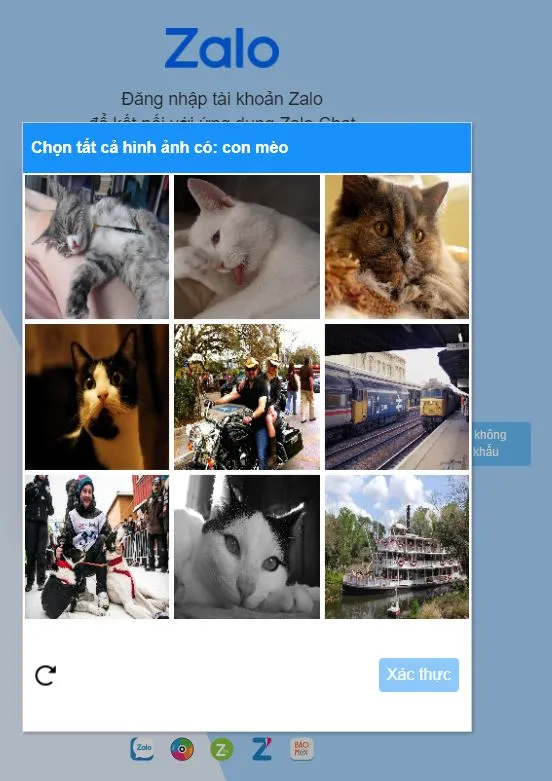 Verifying captcha to prove you are not a bot during Zalo Web login
Verifying captcha to prove you are not a bot during Zalo Web login - Step 3: Click the “Login with password” button. The system will display images of accounts. You must select 3 accounts that are either in your friend list or people you frequently chat with on Zalo.
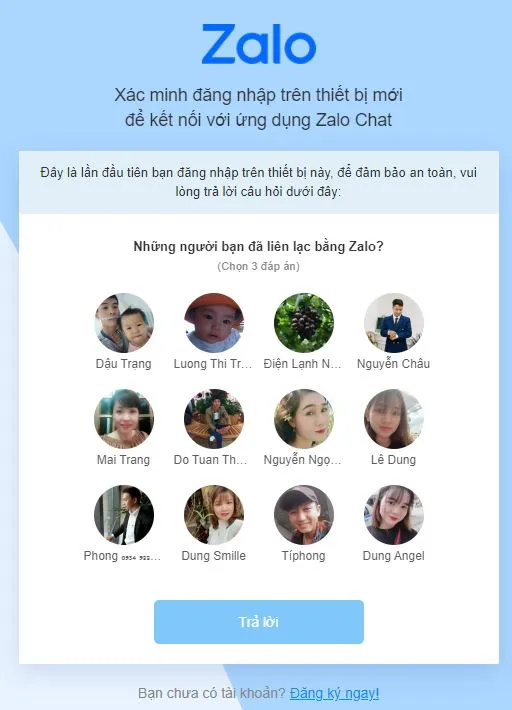 Selecting 3 friends to verify account identity before Zalo Web login
Selecting 3 friends to verify account identity before Zalo Web login - Step 4: Login is successful if you select the correct accounts. If incorrect, you can try again. After successfully logging in, you can enable notifications to avoid missing messages from your friends.
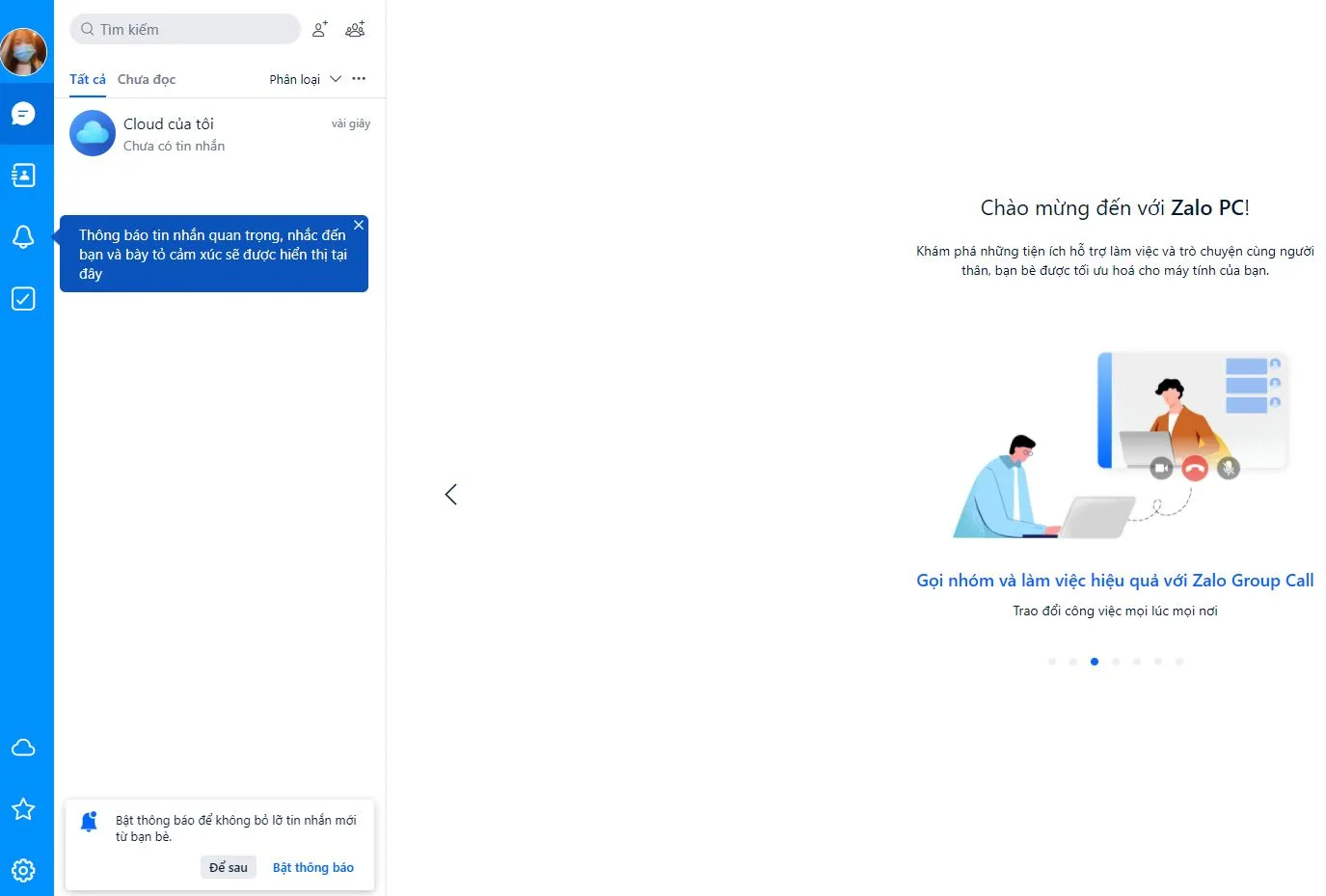 Enabling message notifications for Zalo in Chrome or Coc Coc browsers
Enabling message notifications for Zalo in Chrome or Coc Coc browsers
Method 2: Enter your Zalo phone number without needing a password. Then select the “Send login request” button. Zalo will automatically send a verification message to confirm the login session on your mobile device.
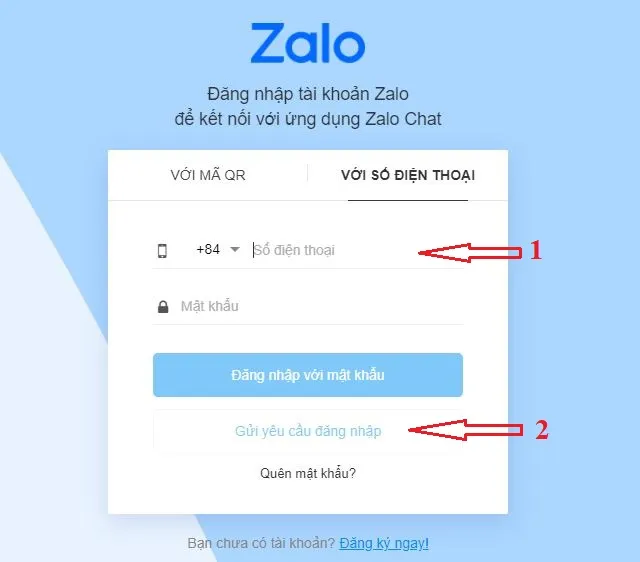 Alternative method to log into Zalo Web using only a phone number
Alternative method to log into Zalo Web using only a phone number
Logging In with a QR Code
Logging in by scanning a QR code is a fast and efficient way to access your Zalo account on both your phone or computer. Here are the steps to log in to Zalo Web using the QR code method:
- Step 1: Open the Zalo application on your mobile phone. Tap the square icon located in the top right corner, to the left of the + sign.
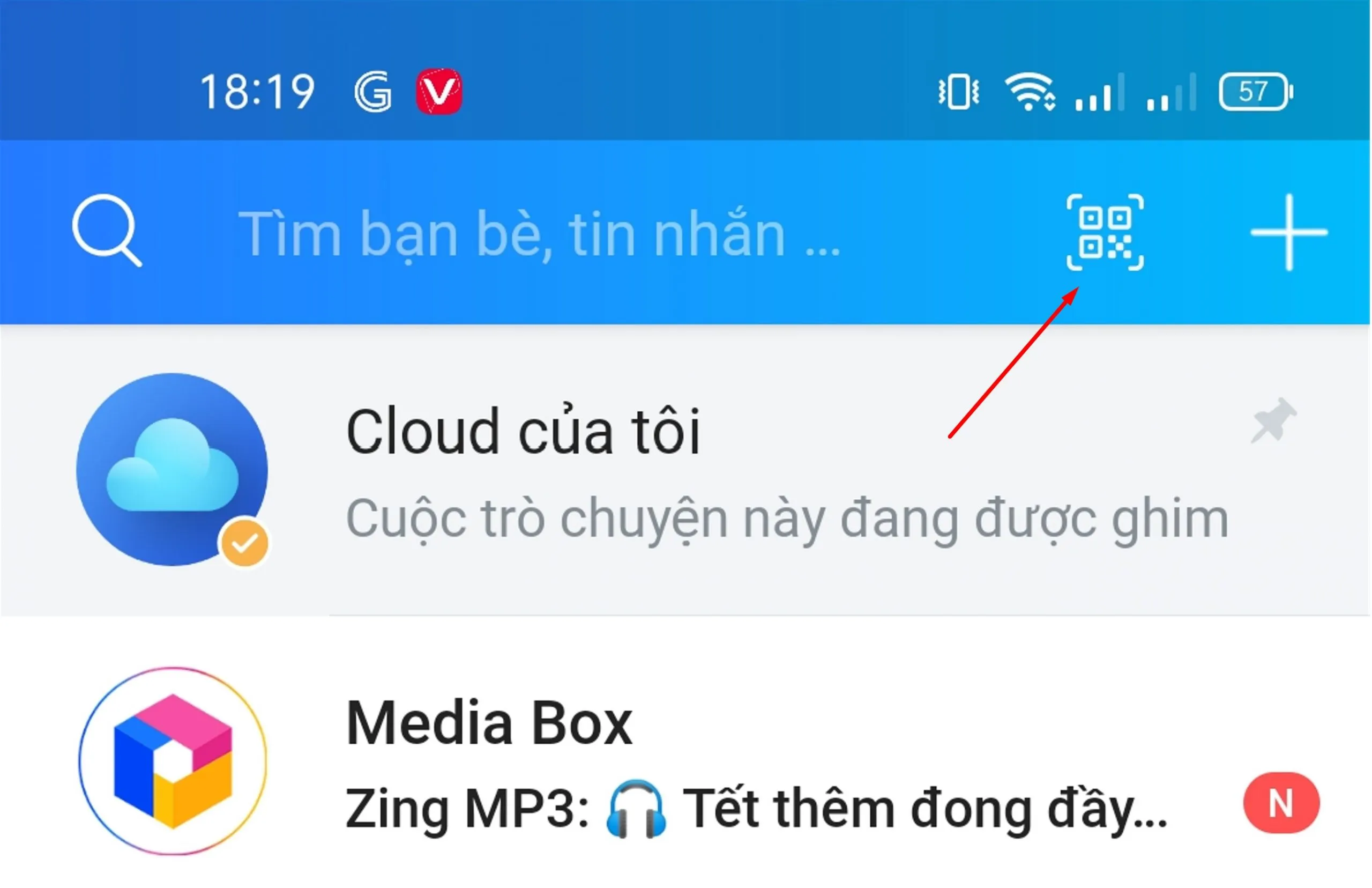 Locating the QR scan button within the Zalo mobile application
Locating the QR scan button within the Zalo mobile application - Step 2: Point your phone’s camera at the QR code displayed on your computer screen to scan it.
- Note: Ensure the phone you are using to scan the QR code is currently logged into the specific Zalo account you wish to access on the web.
Using a Previously Saved Account
This method is applicable if you have previously logged into your Zalo account on the specific computer or browser you are currently using. In this case, you only need to enter your Zalo password to log in. Follow these steps:
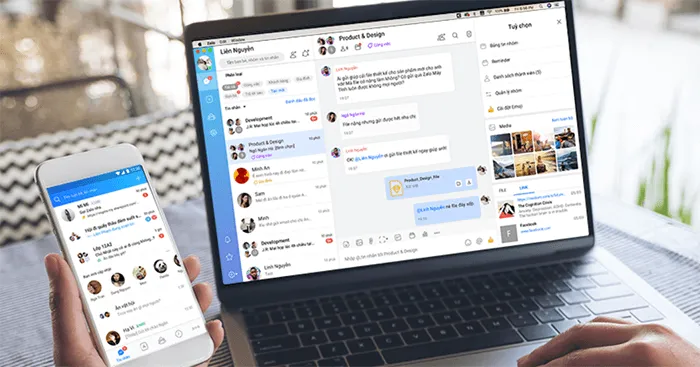 Zalo chat application interface showcasing free messaging and calls
Zalo chat application interface showcasing free messaging and calls
- Step 1: Open Zalo on your web browser by going to the following link: https://chat.zalo.me.
- Step 2: Select “With Password”.
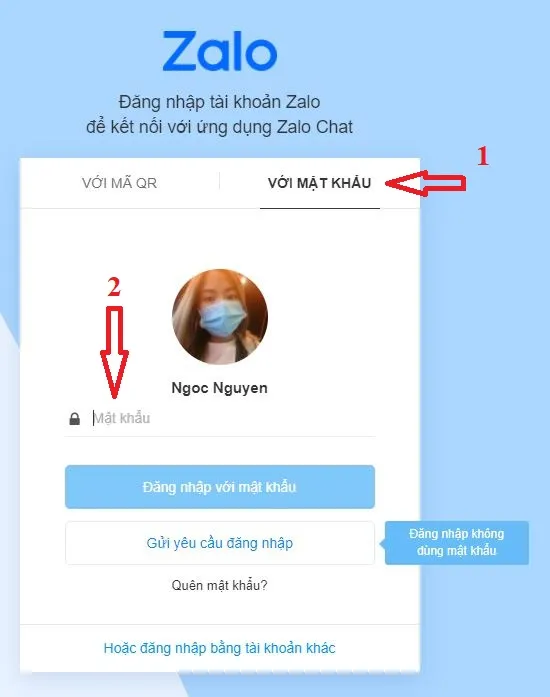 Guide on logging into Zalo Web using a previously saved account
Guide on logging into Zalo Web using a previously saved account - Step 3: Since you have logged in on this website before, you don’t need to enter your phone number again at this step. Simply enter your password to successfully access Zalo on the web.
- Step 4: Click the “Login with password” button. After successful access, a pop-up window will appear asking you to “Enable notifications to not miss messages from friends”. You can choose to tick this option or skip it.
Logging In to Zalo on Multiple Devices
Beyond accessing Zalo on a single phone and Zalo Web on a computer, users might wonder how to log into Zalo on two phones simultaneously. While the QR code method mentioned above is the primary interface for the Zalo app on one phone, you can indeed log into Zalo on two phones concurrently using the following two methods:
- Method 1: Log into Zalo on the first phone as you normally would using the mobile app. On the second phone, use a web browser like Google Chrome. Tap the three-dot icon and select “Desktop site” to access Zalo Web chat.
- Method 2: Directly access the Zalo Web login link provided earlier, or use the URL https://chat.zalo.me/login. When the Zalo Web interface appears, log in with your phone number or by scanning the QR code. You will receive a notification on the first phone indicating successful login on another device.
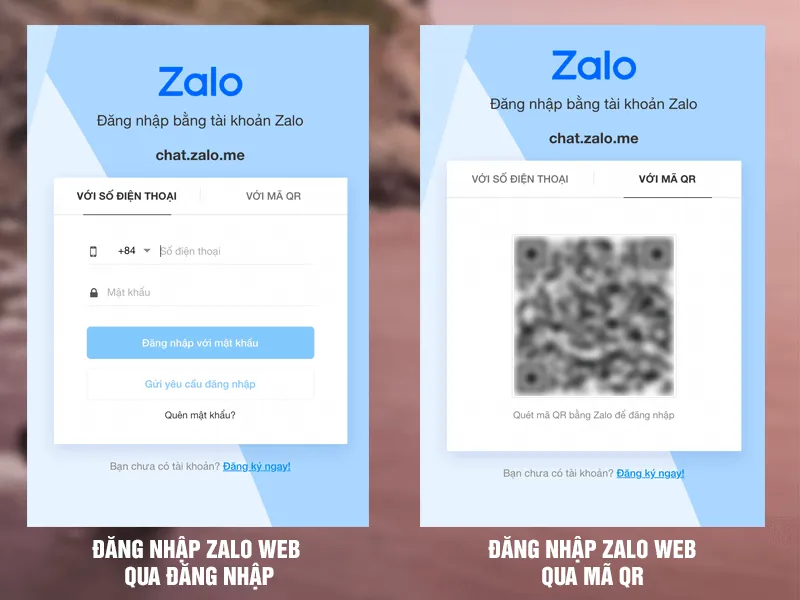 Accessing Zalo Web version allowing simultaneous login on two phones
Accessing Zalo Web version allowing simultaneous login on two phones
Benefits of Using Zalo Web
Opting to log in to Zalo Web instead of solely relying on the mobile app or downloading the desktop application offers several advantages:
- Saves Resources: Avoids the time spent downloading the application and saves valuable storage space on your phone or computer. This prevents devices from lagging or freezing due to insufficient memory.
- Multi-Window Chat: Enables chatting with multiple people in separate windows simultaneously, improving multitasking efficiency.
- Full Feature Set: Integrates a comprehensive range of features, including direct voice/video calls and group chat functionalities.
- Convenience: Highly practical for work, casual conversations, and studies.
- Stability: Operates reliably across various PC configurations, requiring only an internet connection.
- Security: Helps reduce the risk of virus intrusion compared to some downloaded software.
- Modern Interface: Features a user-friendly and easy-to-navigate design.
- Cross-Browser Compatibility: Zalo Web operates smoothly on different browsers such as Coc Coc, Google Chrome, Firefox, and more.
Key Features of Zalo Web
Zalo Web has undergone numerous changes and updates over time to become the popular chat, call, and messaging application it is today. Many internet users are eager to explore its capabilities.
Unlike traditional calls, Zalo chat enhances communication by allowing users to express emotions through fun icons while talking or interacting. You can even make video calls to share live updates with friends and family, no matter how far away they are. Users have also compared some of its remote management features to applications like Ultraviewer.
Here are some notable features that make Zalo Web a favorite:
- Free Messaging and Calls: Send text messages, make voice calls, and even video calls directly from your browser without needing to install an application.
- Unlimited Communication Time: Enjoy conversations via voice call, video call, or messaging without time constraints.
- Low Resource Usage: Does not consume significant storage space on your phone or computer.
- Virus-Free: The Zalo application software is considered safe and does not contain viruses.
- Simple Operation: Easy and intuitive to use, especially with a keyboard for typing.
- Stable Performance: Zalo online operates reliably without frequent maintenance interruptions.
- Fast Processing: Handles text and file transfers quickly and efficiently.
- Large File Sharing: Users can send photos and videos with capacities up to 1GB directly through Zalo Web. The desktop Zalo PC version allows sending entire folders.
- Group Management: Useful for managing work teams or VIP customer groups.
 Overview of new features introduced in Zalo Web 2023 version
Overview of new features introduced in Zalo Web 2023 version
Standout Features of Zalo Web
The continuous development of the free Zalo Web chat application brings an ever-increasing collection of stickers to convey emotions like joy, sadness, anger, love, laughter, and more. Zalo chat also features unique and adorable Emotion and Gift sticker packs to include in chats with friends, family, or partners.
Sending Fun Icons and GIFs
![]() Sending fun icons and GIFs on Zalo Web to express emotions
Sending fun icons and GIFs on Zalo Web to express emotions
Creating Reminders
Users of Zalo Web chat don’t need to manually remember all their appointments. The “Create Reminder” feature automatically notes and reminds you by allowing you to select the date and time for a future reminder. You can create reminders for yourself, a group chat, or any specific chat conversation.
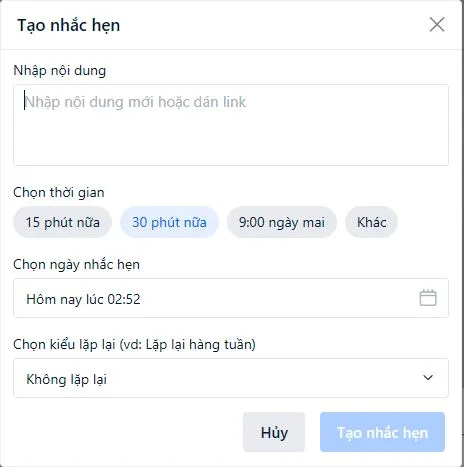 Creating reminders within the Zalo Web interface
Creating reminders within the Zalo Web interface
Sending Vivid Photos and Videos
Zalo Web supports fast sending of photos and videos with just a click or pressing enter. This allows users to share interesting occurrences instantly. One current limitation of Zalo Web on phones compared to the Zalo PC software is the inability to send entire folders.
When sending images via Zalo Web, the default quality is HD, ensuring that photos and videos you send and receive are of the best possible quality without becoming blurry or pixelated. You can send multiple images at once, up to 50 images per send.
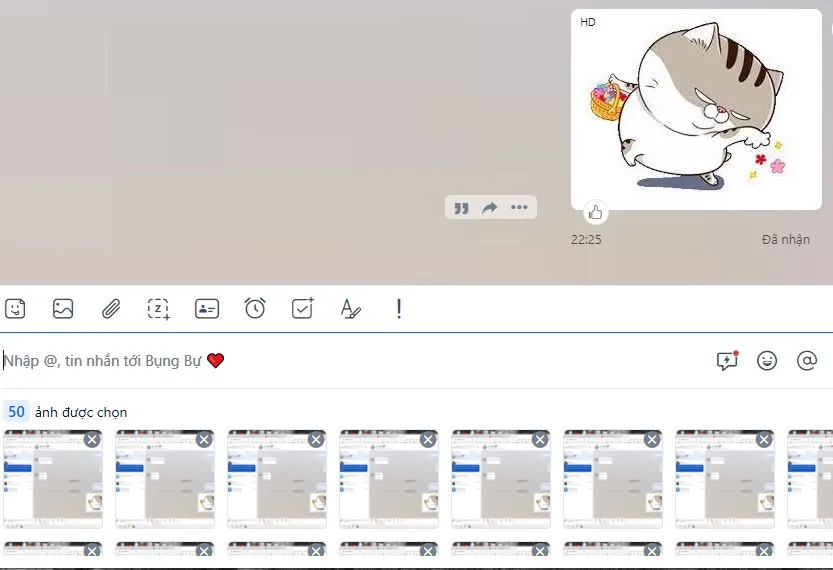 Sending HD quality images using Zalo Web
Sending HD quality images using Zalo Web
Quick Messages
Zalo Web online includes a “Quick Message” feature, allowing pre-written messages to be stored and accessed via keyboard shortcuts defined by the user. To use a quick message, simply type a forward slash (/) followed by the shortcut you’ve set to display the desired content.
Text Editing
Zalo Web incorporates text editing capabilities similar to word processing software, enabling users to format messages with bold, italics, underline, lists, and other options directly in the chat window.
Auto-Delete Messages
Zalo chat has a system to automatically delete messages based on a timer set by the user. You can configure messages to auto-delete after 1 day, 7 days, or 30 days. Access this feature by going to “Other Settings” in the menu at the top right corner of the chat window.
Urgent Messages
For important or urgent messages, you can send them with a red alert and an urgent sound notification. This is a recently updated feature available on both the Zalo Web version for computers and phones.
Message Search
To find important past conversations, users can simply enter a relevant keyword into the search bar available in each chat window. This is highly useful for quickly retrieving necessary information.
 Official Zalo Web logo and interface (2023)
Official Zalo Web logo and interface (2023)
Zalo Web for Work and Collaboration
Zalo Web online is widely used in online work environments. Built on the Zalo chat application platform, it facilitates communication, planning, and addressing issues among members of a shared work group.
To-do Feature
This task assignment feature is utilized by businesses and organizations using Zalo Web login to assign work and track progress. Everyone in the Zalo chat group is clearly notified about completed or delayed tasks.
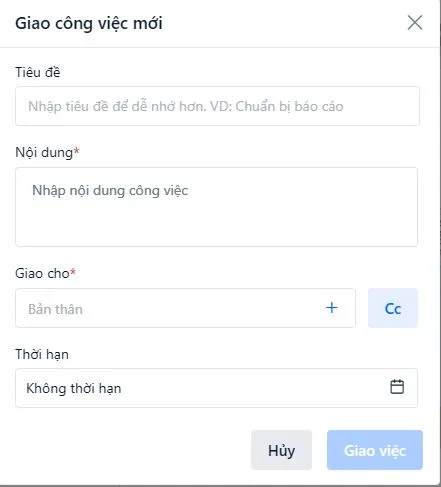 Utilizing the To-do task assignment feature within Zalo Web
Utilizing the To-do task assignment feature within Zalo Web
Create Direct Notes
Within group chats, users can use a special notes feature directly within Zalo. This is useful for pinning important messages that everyone in the group needs to pay close attention to for work.
Private Conversation Settings
Set up hidden conversations by creating a PIN code for private work-related exchanges, preventing others from reading these messages. You can only view these messages again by entering the PIN code.
Send Contact Cards
Sharing work contacts quickly and conveniently is possible using the feature to send a contact card for anyone in your contact list. The recipient of the contact card can simply click on it to start chatting immediately.
Create Friend and Colleague Groups
Thanks to the contact list categorization feature, users can organize their contacts into various distinct, color-coded tabs for better contact management.
File Transfer on Cloud (My Cloud)
In the “My Cloud” section, Zalo chat users can store anything and sync their personal documents across all devices. Stored files and data in any format, with a capacity of up to 1GB, can be kept on My Cloud.
Note that the group collection feature on Zalo was discontinued as of November 15, 2021. If your Zalo group collection contained important information, you should download it or store it on My Cloud. Users are advised to upgrade to the latest 2023 version of Zalo. To save photos, videos, and files to My Cloud, go to a group chat, access Options > Sent Photos, Links, Files > Collection, select the content, and share it to My Cloud.
Zalo continues to update with many new features, making it an effective application for daily life and work. This free chat and messaging application is full of functionalities, acting like a perfect “secretary” providing maximum support for online work and management. Moreover, Zalo chat is highly favored by users for its easy installation, simple usage, and usefulness in various tasks. It facilitates learning, leisure, work, shopping, and entertainment, all within one modern application.
Frequently Asked Questions About Zalo Web
Where is Zalo from?
Zalo was launched and continues to be developed by VNG Corporation (a Vietnamese technology company). As a Vietnamese application, its interface and functions are designed to be easy and user-friendly for local users.
What features does Zalo have?
Zalo boasts many standout features, including free online chat through accounts, connecting in just 15 seconds. Additionally, it includes features like finding friends, group chat, task assignment via groups, sending video messages, animated photos, and more.
What should I do if Zalo has an error?
The quickest way to handle errors is often to delete the Zalo application from your phone or Zalo PC from your computer, then restart your device and reinstall Zalo.
Why can’t I log into Zalo Web?
Check if your Username/Phone number and Password are correct. If you are still using the correct phone number to log in to Zalo Web, try the “Forgot password” option to recover access.
How can I find Zalo support?
You can find support for Zalo through various articles on ZaloWeb.me or by submitting a support request via their contact page.
